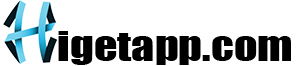Roblox is more than just a game; it’s an interactive platform where players can build, play, and share unique experiences. For newcomers, navigating Roblox’s features, games, and creation tools might feel overwhelming. This guide will walk you through the essentials of playing, customizing, and creating in Roblox, providing tips and insights for both beginners and experienced players.
Introduction
Roblox provides a limitless world of creativity and gameplay, offering a space for users to play games, design their own, and connect with friends. Whether you’re just beginning your Roblox journey or looking to refine your skills, this guide covers every aspect of the Roblox experience, from account setup to game development.

Roblox provides a limitless world of creativity and gameplay, offering a space for users to play games, design their own, and connect with friends
Setting Up Your Roblox Account
Creating a Roblox account is the first essential step to diving into this platform.
How to Create an Account
To get started, go to the official Roblox website, click on “Sign Up,” and enter your details, including a unique username. Make sure to set a secure password to protect your account.
Choosing an Avatar
After signing up, select your initial avatar appearance. Roblox offers a range of customization options, and your avatar can be personalized later with clothing and accessories from the Avatar Shop.
Navigating the Roblox Interface
Once logged in, you’ll see the main dashboard, which features a range of tabs and options.
Exploring the Home Tab
The Home tab provides easy access to your friends list, recently played games, and recommended games. This is your main hub to start exploring the platform.
Using the Discover Tab
In the Discover tab, you can browse a wide variety of game categories, including popular games, recently updated ones, and genres like action, adventure, and simulators.
Finding Games You’ll Love
With millions of games to choose from, finding the right ones can be a challenge. Here’s how to discover games that match your interests.
Searching by Genre
Roblox games are categorized by genres, such as adventure, role-playing, and simulators. Use the genre filters to find games that suit your style.
Following Top Developers
Following game developers on Roblox allows you to get updates on new releases and content updates. Check out popular developers for highly rated games.
Making Friends and Joining Communities
Roblox is a social platform where you can connect with friends and join communities.
Adding Friends on Roblox
Click on a player’s profile and select “Add Friend” to send a friend request. You can also join games together by following your friends in-game.
Joining Roblox Groups
Groups are community spaces within Roblox where players with similar interests gather. Groups often offer exclusive content, events, and a sense of community.
Customizing Your Roblox Avatar
Roblox allows extensive avatar customization, from clothing and accessories to animations and skins.
Shopping in the Avatar Shop
Use Robux, Roblox’s currency, to purchase avatar items like hats, shirts, and gear. You can browse by category or search for specific items.

Use Robux, Roblox’s currency, to purchase avatar items like hats, shirts, and gear
Free Customization Options
If you’re not ready to spend Robux, check out the free items available in the Avatar Shop. Roblox frequently updates its free items, so check back often.
Earning Robux and Making the Most of It
Robux is essential for unlocking premium items and enhancing your Roblox experience.
Ways to Earn Robux
You can earn Robux by selling in-game items, game passes, or joining the Roblox Premium membership, which provides a monthly Robux allowance.
Tips for Spending Robux
Prioritize items and features that add genuine value to your experience, like game passes or avatar items that stand out. Avoid spending Robux impulsively.
Building Your First Game with Roblox Studio
Roblox Studio is the game development tool that lets you design and publish your own games.
Getting Started with Roblox Studio
Download Roblox Studio from the main site. Start with the templates available, which include pre-built environments you can customize.
Basic Tools and Features
Familiarize yourself with tools like terrain editing, object placement, and lighting adjustments. These basics will help you create immersive environments.
Adding Scripting to Enhance Your Game
Adding scripts can make your game interactive and engaging for players.
Understanding Lua Scripting
Roblox uses Lua as its scripting language. Begin with simple scripts like creating doors that open or spawning objects to learn the basics of interaction.
Testing Your Scripts
Test each script before finalizing your game. Roblox Studio allows you to test your game in real-time to ensure everything works as intended.
Ensuring Safety on Roblox
Roblox provides tools to keep the community safe, especially for younger users.
Parental Controls and Privacy Settings
For younger users, parental controls can limit who can contact them or view their activities. Privacy settings are also available to restrict certain interactions.
Reporting and Blocking Features
If you encounter any inappropriate behavior, use Roblox’s report and block features to ensure a safe environment for yourself and other players.
Joining Roblox Events and Unlocking Exclusive Content
Roblox frequently hosts events and offers unique experiences for players.
Participating in Events
From seasonal events to collaborations with brands, Roblox events offer exclusive rewards and a chance to explore themed worlds. Watch for event announcements on the Roblox home page.
Collecting Exclusive Items
Events often provide limited-time items and badges. Participate early to ensure you don’t miss out on exclusive gear and customization options.

Participate early to ensure you don’t miss out on exclusive gear and customization options
Conclusion
Roblox is a versatile platform that provides endless opportunities to play, create, and connect. With this guide, you have a solid foundation to explore the world of Roblox—from creating your avatar to developing your own game. Dive into the community, use your Robux wisely, and make the most of Roblox’s features. Enjoy the journey, and remember that the only limit is your creativity.