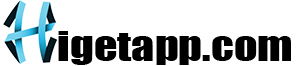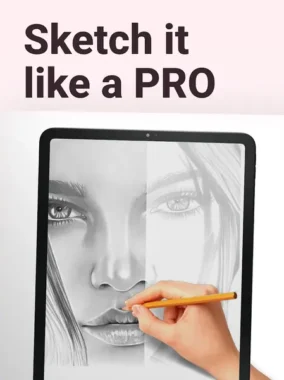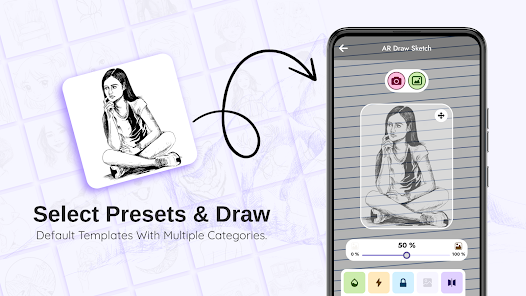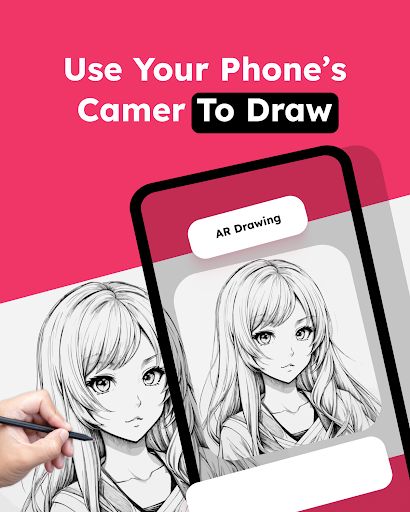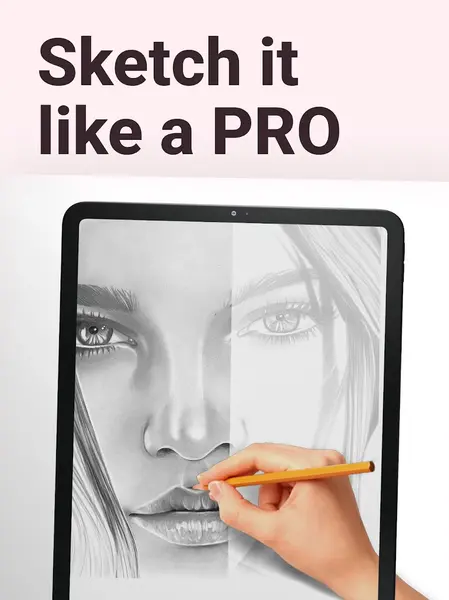AR Drawing: Sketch & Paint – A Comprehensive Review
Augmented Reality (AR) has transformed various industries, from gaming to education, and now it’s revolutionizing the world of art with apps like AR Drawing: Sketch & Paint. This innovative app combines traditional drawing techniques with modern AR technology, providing artists of all skill levels with a unique platform to create and learn. In this review, we will explore the features, user experience, and overall effectiveness of AR Drawing: Sketch & Paint, providing a thorough evaluation for prospective users.
Introduction
AR Drawing: Sketch & Paint is an app designed to help users enhance their drawing and painting skills using AR technology. By overlaying virtual images onto the real world, it allows artists to trace, sketch, and paint with unprecedented ease and accuracy. This app is gaining popularity among both novice and experienced artists, thanks to its innovative approach and user-friendly interface.
What is AR Drawing: Sketch & Paint?
AR Drawing: Sketch & Paint is an augmented reality app that aids in drawing and painting by projecting images onto a surface, which users can then trace or use as a guide. It is available on various platforms, making it accessible to a wide audience.
Features
- AR Tracing: Project images onto paper or canvas to trace and draw with accuracy.
- Drawing Guides: Built-in tutorials and guides for learning new techniques.
- Customizable Tools: Variety of brushes, pencils, and colors for different effects.
- Layer Support: Ability to work with multiple layers, similar to digital drawing software.
Compatibility
The app is compatible with most modern smartphones and tablets, requiring a camera to function effectively. It is available on both iOS and Android platforms.
User Interface and Experience
A significant aspect of any app is its user interface (UI) and the overall user experience (UX). AR Drawing: Sketch & Paint excels in both areas, offering an intuitive and engaging platform for artists.
User Interface
The UI is clean and straightforward, with easy-to-navigate menus and clearly labeled tools. The AR functionality is seamlessly integrated, making it easy for users to project images and start drawing.
Navigation
- Simple Layout: The main screen displays essential tools and options.
- Quick Access: Users can quickly switch between different tools and settings.
- Tutorials: Step-by-step guides are readily accessible for beginners.
User Experience
The app is designed to be user-friendly, catering to artists of all skill levels. Whether you are a beginner looking to learn or an experienced artist seeking new ways to enhance your work, AR Drawing: Sketch & Paint offers a pleasant and productive experience.
Performance
- Smooth Operation: The app runs smoothly without significant lag or glitches.
- Responsive Controls: Tools and settings respond promptly to user inputs.
- High-Quality Output: Drawings and paintings created with the app maintain high quality and precision.
Key Features and Functionalities
Let’s delve deeper into the key features and functionalities of AR Drawing: Sketch & Paint, examining how each contributes to the overall experience.
AR Tracing
AR tracing is the app’s standout feature, allowing users to project images onto a physical surface and trace them. This functionality is particularly beneficial for beginners who want to learn drawing techniques and for experienced artists looking to create complex compositions.
Benefits
- Accuracy: Ensures precise lines and proportions.
- Learning Tool: Helps users understand shapes and forms better.
- Versatility: Can be used on various surfaces, including paper, canvas, and walls.
Drawing Guides
The app includes a variety of drawing guides and tutorials that cover different styles and techniques. These guides are beneficial for users who want to expand their skill set.
Types of Guides
- Basic Drawing: Tutorials for beginners covering fundamental skills.
- Advanced Techniques: Lessons on shading, perspective, and more complex concepts.
- Style Exploration: Guides for different art styles, such as realism, cartooning, and abstract.
Customizable Tools
A wide range of customizable tools allows users to experiment with different effects and techniques. The app offers various brushes, pencils, and color palettes.
Tool Options
- Brushes: Different types of brushes for various effects (e.g., watercolor, oil, acrylic).
- Pencils: Various pencil types for sketching and detailed work.
- Color Palettes: Extensive range of colors and the ability to create custom palettes.
Layer Support
Similar to professional digital drawing software, AR Drawing: Sketch & Paint supports multiple layers. This feature is useful for artists who want to work on different elements of their artwork separately.
Layer Management
- Add/Delete Layers: Easily add or remove layers as needed.
- Opacity Control: Adjust the opacity of each layer for different effects.
- Layer Order: Rearrange layers to control the composition.
Advantages of Using AR Drawing: Sketch & Paint
Using AR Drawing: Sketch & Paint offers several advantages, making it a valuable tool for artists.
Learning and Improvement
For beginners, the app provides a guided learning experience, helping them to understand and master basic drawing techniques. For experienced artists, it offers new ways to enhance their skills and explore different styles.
Skill Development
- Practice: Regular use of the app can help improve accuracy and technique.
- Experimentation: Users can experiment with different tools and styles without the fear of making mistakes.
- Feedback: Immediate visual feedback helps in correcting errors and improving.
Creativity and Exploration
The app encourages creativity by providing various tools and effects that artists can explore. The ability to project images and trace them opens up new possibilities for creative expression.
Creative Features
- Image Import: Users can import their own images to trace and modify.
- Effect Tools: Various effects can be applied to enhance the artwork.
- Style Exploration: Guides and tools for exploring different artistic styles.
User Feedback and Community
User feedback and community support play a crucial role in the app’s development and improvement. AR Drawing: Sketch & Paint has a growing community of users who share their experiences and artworks.
User Reviews
Most users praise the app for its innovative approach and ease of use. The AR tracing feature is particularly highlighted for its effectiveness in improving drawing skills.
Positive Feedback
- Ease of Use: Users find the app intuitive and user-friendly.
- Effectiveness: Many users report significant improvement in their drawing skills.
- Innovation: The AR functionality is appreciated for its unique approach to learning and creating art.
Community Support
The app has an active community of artists who share tips, tutorials, and their own creations. This community support is valuable for users seeking inspiration and guidance.
Community Features
- Online Forums: Discussion boards where users can ask questions and share experiences.
- Social Media: Active social media presence where users can share their artwork and connect with other artists.
- User Galleries: Sections within the app where users can upload and showcase their work.
Potential Improvements
While AR Drawing: Sketch & Paint is highly effective, there is always room for improvement. Users have suggested several enhancements that could make the app even better.
Suggested Enhancements
- Additional Tools: More drawing and painting tools for diverse effects.
- Enhanced AR Features: Improved AR accuracy and stability.
- Offline Mode: Ability to use the app without an internet connection.
Conclusion
AR Drawing: Sketch & Paint is an innovative app that effectively combines traditional drawing with modern AR technology. Its features cater to both beginners and experienced artists, making it a versatile tool for learning and creating art. The user-friendly interface, extensive toolset, and active community support make it a standout choice for anyone looking to enhance their drawing and painting skills. With continuous updates and potential enhancements, the app is poised to become an essential tool for artists worldwide. Whether you are just starting or looking to refine your skills, AR Drawing: Sketch & Paint offers a unique and effective platform to explore your creativity.