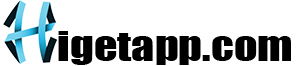B612 is a versatile mobile app renowned for its AI-powered features that enhance photo quality and create stunning visuals. Whether you’re a photography enthusiast, a social media influencer, or someone who loves capturing moments on the go, B612 offers a range of tools and filters to elevate your photos. This comprehensive guide explores various tips and techniques to help you maximize B612’s capabilities and achieve professional-quality photos directly from your mobile device.
Introduction to B612 App
B612, developed by Line Corporation, is designed to simplify the process of capturing and editing photos with advanced AI technologies. The app caters to users looking to enhance their photography skills and create visually appealing content effortlessly.
Why Choose B612 for Photo Editing?
- AI-Powered Enhancements: B612 utilizes artificial intelligence to automatically enhance photos, ensuring optimal brightness, contrast, and clarity.
- Diverse Filters and Effects: Explore a wide array of filters, effects, and AR stickers to personalize your photos and add creative flair.
- User-Friendly Interface: Intuitive controls make B612 accessible to users of all skill levels, from beginners to seasoned photographers.
Evolution of B612 Features
Over the years, B612 has evolved with new features and updates to meet the growing demands of its user base. From basic editing tools to advanced AI enhancements, B612 continues to innovate in the realm of mobile photography.
Getting Started with B612 for Photo Enhancement
To begin enhancing photo quality using B612, follow these steps to download the app and familiarize yourself with its interface and basic functions.
Downloading and Installing B612
- Download: Visit the App Store (iOS) or Google Play Store (Android), search for “B612,” and download the app to your mobile device.
- Installation: Follow the on-screen instructions to install B612 and complete the setup process.
Exploring B612 Interface
- Main Menu: Navigate through B612’s main menu to access photo capture modes, editing tools, and additional features such as filters and effects.
- Settings: Customize your preferences in the settings menu to optimize your photo editing workflow and personalize your user experience.
Basic Photo Editing Techniques with B612
Mastering basic photo editing techniques on B612 allows you to enhance your photos and showcase them in their best light across various platforms.
Applying Filters and Effects
- Filter Selection: Choose from a variety of filters to adjust color tones, enhance details, or create artistic effects in your photos.
- Effects and Stickers: Experiment with special effects and AR stickers to add personality and creativity to your photos.
Adjusting Settings
- Brightness and Contrast: Fine-tune brightness, contrast, and exposure settings to achieve the desired look and feel for your photos.
- Saturation and Sharpness: Enhance color saturation and sharpen image details for a more vivid and impactful photo.
Advanced Photo Enhancement Features
Explore advanced features on B612 to further elevate your photo editing capabilities and achieve professional-quality results.
Portrait Mode and Beauty Effects
- Portrait Mode: Blur backgrounds and focus on subjects with B612’s portrait mode feature, perfect for capturing stunning portraits.
- Beauty Effects: Enhance facial features and smooth skin tones using B612’s beauty effects, ideal for selfies and close-up shots.
AI-Powered Enhancements
- AI Retouching: Automatically correct imperfections and optimize photo quality using B612’s AI retouching capabilities.
- AI Filters: Let AI recommend filters based on scene recognition to enhance photos with optimal settings.
Tips for Enhancing Photo Quality with B612
Maximize your photo editing skills with practical tips and strategies to achieve professional-grade results using B612.
Lighting and Composition
- Natural Light: Capture photos in natural light to highlight details and minimize shadows.
- Rule of Thirds: Apply the rule of thirds to compose balanced and visually appealing photos.
Editing Workflow
- Batch Editing: Edit multiple photos simultaneously to maintain consistency in style and quality.
- Presets and Templates: Create and save custom presets or templates for efficient editing workflows.
Conclusion
B612 offers powerful tools and features to enhance photo quality and unleash your creativity directly from your mobile device. By following the tips and techniques outlined in this guide—from mastering basic editing techniques to exploring advanced features like AI enhancements and portrait mode—you can elevate your photos to professional standards. Embrace experimentation, explore B612’s diverse capabilities, and transform ordinary moments into extraordinary visual narratives. Start enhancing photo quality with B612 today and embark on a journey of artistic expression and digital storytelling!