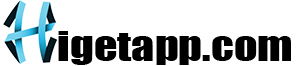The Drum Pad Machine – Beat Maker is a popular mobile application that allows users to create music on the go. One of the most powerful features of this app is its wide array of effects. Understanding how to use these effects can significantly enhance your music production process. This guide will walk you through the steps and provide tips to maximize the potential of this incredible tool.

Understanding Effects in Drum Pad Machine
What Are Effects?
Effects are tools that modify the sound of your tracks, adding depth, dimension, and character. Common effects include reverb, delay, distortion, and equalization. These can transform a simple beat into a complex and polished track.
Types of Effects Available
Drum Pad Machine offers a variety of effects, such as:
- Reverb: Adds space and depth, making sounds feel like they are in a particular environment.
- Delay: Creates echoes, repeating the sound at set intervals.
- Distortion: Alters the sound by clipping the audio signal, adding grit and intensity.
- EQ (Equalization): Adjusts the balance of different frequency components.
How to Access and Apply Effects
Navigating to the Effects Section
To apply effects, you need to navigate to the effects section within the app. This is typically accessible from the main interface where you create your beats. Look for an icon or menu labeled “Effects” or similar.
Applying Basic Effects
Start with basic effects like reverb and delay. Select the pad you want to apply the effect to, then choose the desired effect from the menu. Adjust the parameters to your liking and listen to how it transforms your sound.
Customizing Effects for Your Tracks
Adjusting Parameters
Each effect comes with adjustable parameters. For example, with reverb, you can adjust the room size, decay time, and wet/dry mix. Spend time tweaking these settings to find the perfect sound for your track.
Saving Your Custom Effects
Once you’ve created an effect you like, save it for future use. This allows you to maintain consistency across your tracks and easily apply your favorite settings to new projects.
Advanced Techniques with Effects
Layering Multiple Effects
For a richer sound, try layering multiple effects on a single pad or track. For example, combine reverb and delay to create a spacious, echoing effect. Experiment with different combinations to discover unique sounds.
Automation of Effects
Automation allows you to change effect parameters over time. This can add movement and dynamics to your tracks. Look for the automation feature in Drum Pad Machine and start by automating simple parameters like the delay time or reverb mix.
Practical Examples of Using Effects
Creating a Deep Reverb for Ambient Tracks
To create a deep, atmospheric reverb for ambient music, select a pad with a long decay time and high wet/dry mix. This will make your sounds linger and blend seamlessly with the rest of your track.
Using Delay for Rhythmic Patterns
Delay can be used to create intricate rhythmic patterns. Set a short delay time and high feedback to make percussive sounds bounce and interact with each other, adding complexity to your beats.

Common Mistakes and How to Avoid Them
Overusing Effects
One common mistake is overusing effects, which can muddy your mix and detract from the clarity of your sounds. Use effects sparingly and ensure each effect serves a purpose in your track.
Not Adjusting Effect Levels
Another mistake is not properly adjusting effect levels. Effects should enhance your sound, not overpower it. Make sure to balance the wet/dry mix and other parameters to achieve a polished result.
Tips for Better Sound Quality
Use High-Quality Samples
The quality of your samples greatly affects the final output. Use high-quality samples to ensure your tracks sound professional and clean.
Monitor Your Mix
Regularly monitor your mix through different playback devices. What sounds good on headphones might not translate well on speakers, so it’s important to test your tracks in various listening environments.
Future Updates and New Features
Anticipated Features
The developers of Drum Pad Machine are constantly working on new updates. Future features may include more advanced effects, improved interface navigation, and additional sound packs.
Community Feedback
User feedback is crucial for the app’s development. Engage with the Drum Pad Machine community to share your experiences and suggest new features that could enhance the app.
Conclusion
The Drum Pad Machine – Beat Maker is a powerful tool for music production, and understanding how to use its effects can significantly elevate your tracks. From basic reverb and delay to advanced automation and layering techniques, the possibilities are endless. Experiment with different effects, avoid common pitfalls, and continuously seek ways to improve your sound quality. Happy beat making!