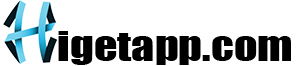Getting Started with Modding
Before you can upload your own mods to Happy Mod, you need to understand the basics of modding. This involves modifying the app’s code to add new features or remove restrictions.
Understanding APK Files
APK (Android Package Kit) files are the format used by Android to distribute and install apps. To create a mod, you’ll need to decompile the APK file, make your changes, and then recompile it.
Tools Required
- APKTool: For decompiling and recompiling APK files.
- Java Development Kit (JDK): Necessary for working with Java-based applications.
- Text Editor: Such as Notepad++ or Sublime Text for editing code.
Creating Your First Mod
Once you have the necessary tools, you can start creating your mod. This involves several steps, from decompiling the APK to testing the final product.
Decompiling the APK
- Download APKTool: Install it on your computer.
- Decompile the APK: Use APKTool to decompile the APK file of the app you want to modify.
- Extract Resources: Access the app’s resources and code for modification.
Modifying the Code
- Identify the Features: Determine which features you want to modify or unlock.
- Edit the Code: Use your text editor to make changes to the app’s code. This could involve unlocking premium features, adding new functionalities, or removing ads.
- Save Changes: Once modifications are complete, save your changes.
Recompiling the APK
- Recompile the APK: Use APKTool to recompile the modified APK file.
- Sign the APK: Ensure the APK is properly signed so it can be installed on Android devices.
- Test the Mod: Install the modified APK on your device to test its functionality and ensure it works as intended.
Uploading Your Mod to Happy Mod
After successfully creating and testing your mod, you can upload it to Happy Mod. This process involves creating an account, preparing your mod for upload, and engaging with the community.
Creating an Account
- Sign Up: Visit the Happy Mod website and create an account.
- Verify Email: Verify your email address to activate your account.
Preparing Your Mod for Upload
- Gather Information: Prepare a detailed description of your mod, including features, changes, and any instructions for users.
- Screenshots and Videos: Take screenshots and record videos showcasing your mod’s features and enhancements.
- Ensure Compatibility: Confirm that your mod is compatible with the latest version of the original app.
Uploading the Mod
- Log In: Log in to your Happy Mod account.
- Upload Section: Navigate to the upload section of the website.
- Submit Your Mod: Fill in the necessary details and upload your mod file, along with screenshots and videos.
- Review Process: Your mod will be reviewed by Happy Mod’s moderators before it goes live on the site.
Engaging with the Happy Mod Community
After uploading your mod, it’s important to engage with the community to get feedback and make improvements.
Responding to Feedback
- Monitor Comments: Keep an eye on user comments and feedback.
- Make Improvements: Use the feedback to improve your mod and release updates as necessary.
Participating in Forums
- Join Discussions: Participate in forum discussions to share tips and tricks with other modders.
- Help New Users: Assist new users and modders by answering their questions and providing guidance.
Staying Updated with Happy Mod
To stay relevant and successful as a modder on Happy Mod, you need to keep up with the latest trends and updates.
Following Trends
- Popular Apps: Identify and focus on popular apps and games that users are interested in modding.
- User Requests: Pay attention to user requests and create mods that meet their needs.
Updating Your Mods
- Regular Updates: Regularly update your mods to ensure compatibility with new versions of the original apps.
- Bug Fixes: Address any bugs or issues reported by users promptly.
Legal and Ethical Considerations
While modding can be fun and rewarding, it’s important to consider the legal and ethical implications.
Respecting Developers
- Acknowledgment: Acknowledge the original developers and respect their work.
- Non-commercial Use: Avoid using mods for commercial purposes without proper authorization.
Avoiding Malicious Code
- Safe Coding Practices: Follow safe coding practices to ensure your mods do not contain malware or malicious code.
- User Trust: Build trust within the community by providing safe and reliable mods.
Conclusion
Uploading your own mods to Happy Mod is a rewarding process that allows you to share your creativity and skills with a global community. By following the steps outlined in this guide, you can create, upload, and manage your mods effectively while engaging with a vibrant community of mod enthusiasts. Remember to stay updated with the latest trends, respond to user feedback, and always consider the legal and ethical aspects of modding. Happy modding!