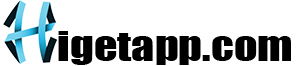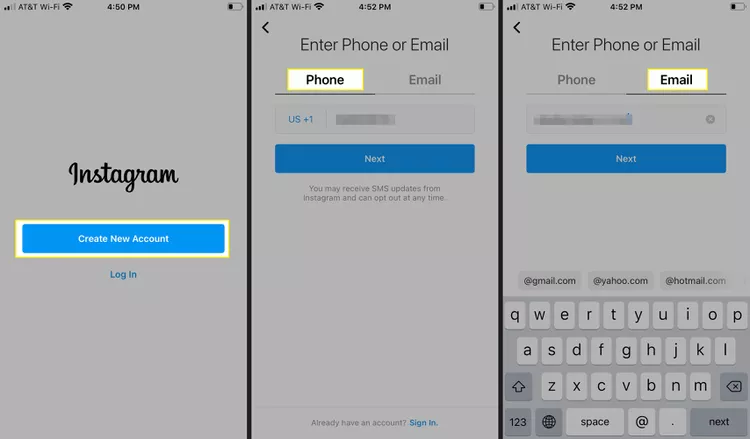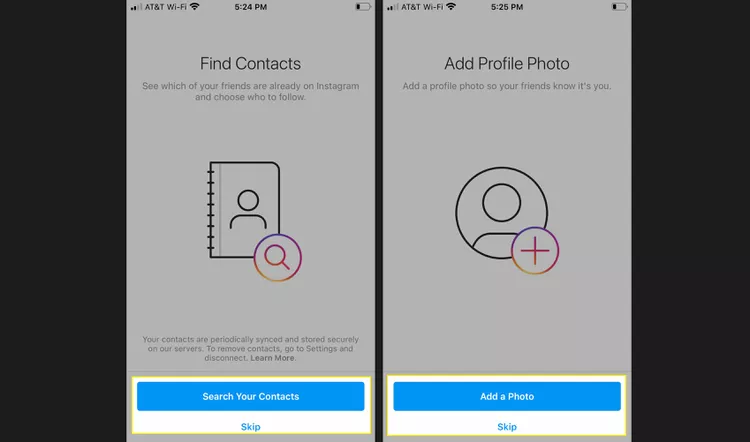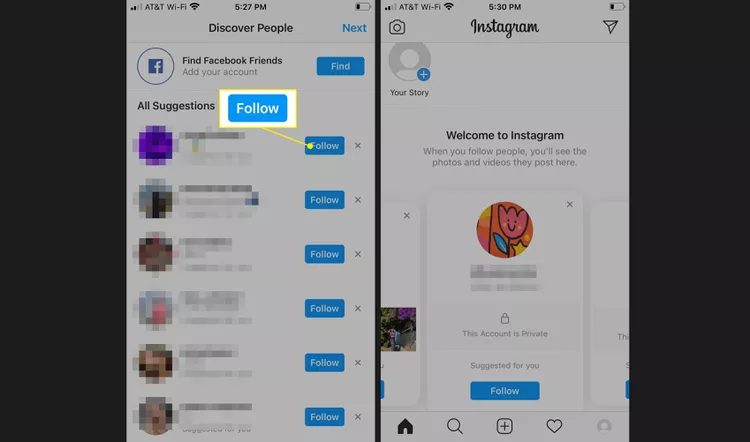In today’s digital age, Instagram has become one of the most popular social media platforms for sharing photos, videos, and stories. Creating an Instagram account is the first step toward joining this vibrant community and connecting with friends, family, and influencers worldwide. This comprehensive guide will walk you through the process of setting up your Instagram account, from start to finish, ensuring you get started smoothly.

Introduction to Instagram
Instagram is a social networking platform designed for sharing photos and videos. It allows users to capture moments, express themselves creatively, and connect with others through visual content. Whether you’re looking to showcase your photography skills, promote your business, or simply stay connected with friends, Instagram offers a versatile platform for social interaction.
Why Join Instagram?
- Visual Storytelling: Share your stories through photos and videos, engaging with a global audience.
- Community Engagement: Connect with friends, influencers, and brands that share your interests.
- Business Opportunities: Promote products and services, reaching potential customers worldwide.
Instagram’s Evolution
Since its launch in 2010, Instagram has evolved significantly, introducing new features such as Stories, IGTV, Reels, and Shopping. These updates have transformed Instagram into a multifaceted platform for both personal and professional use.
Getting Started: Setting Up Your Instagram Account
Creating an Instagram account is quick and straightforward. Follow these steps to get started:
Downloading the Instagram App
- iOS: Go to the App Store, search for “Instagram,” and tap “Download.”
- Android: Open Google Play Store, search for “Instagram,” and tap “Install.”
Signing Up for Instagram
- Open the App: Tap on the Instagram icon to open the app.
- Create an Account: Tap “Sign Up” and enter your email address or phone number.
- Complete Registration: Fill in your name, username, and password. Tap “Next.”
Setting Up Your Profile
Your Instagram profile serves as your digital identity on the platform. It includes your bio, profile picture, and other optional details.
Choosing a Username and Profile Picture
- Username: Select a unique username that reflects your identity or brand.
- Profile Picture: Upload a profile picture that represents you or your brand effectively.
Writing Your Bio
- Bio: Write a brief bio that describes who you are or what your account is about. Use hashtags and emojis to add personality.
Adding Optional Information
- Website Link: Include a link to your website or blog (if applicable).
- Business Information: If you’re setting up a business account, add contact information and a category.
Connecting with Friends and Finding Accounts
Once your account is set up, you can start connecting with friends and discovering accounts to follow.
Finding Friends
- Find Contacts: Connect your phone contacts or Facebook account to find friends already on Instagram.
- Search: Use the search bar to find specific users, hashtags, or locations.
Following Accounts
- Follow Suggestions: Instagram provides suggestions based on your interests and contacts.
- Explore Tab: Discover new accounts through the Explore tab, which showcases trending posts and accounts.
Posting Your First Photo or Video
Sharing photos and videos is at the heart of Instagram. Here’s how to post your first content:
Uploading Content
- Tap the + Icon: Tap the “+” icon at the bottom center of the screen.
- Select Content: Choose a photo or video from your device’s library.
- Edit and Enhance: Use Instagram’s editing tools to enhance your photo or video.
- Write a Caption: Add a caption, hashtags, and tag people (if applicable).
- Share: Tap “Share” to post your content to your feed.
Exploring Instagram Features
Instagram offers various features to enhance your experience and engagement on the platform.
Stories and Highlights
- Posting Stories: Share temporary photos and videos that disappear after 24 hours.
- Highlights: Save your favorite Stories into Highlights on your profile.
IGTV
- Upload Longer Videos: Share videos up to 1 hour in length through IGTV.
- Create Series: Organize videos into series for your followers to binge-watch.
Reels
- Short-form Videos: Create and discover entertaining short videos up to 60 seconds long.
- Editing Tools: Use Instagram’s creative tools like audio, effects, and timers to make engaging Reels.
Building Your Instagram Community
Engagement is key to building a thriving Instagram presence. Here’s how to grow and nurture your community:
Engaging with Followers
- Respond to Comments: Reply to comments and engage with your followers.
- Like and Comment: Interact with posts from accounts you follow.
Using Hashtags and Geotags
- Hashtags: Use relevant hashtags to increase the visibility of your posts.
- Geotags: Tag your location to connect with local audiences and attract potential followers.
Privacy and Security Settings
Protecting your privacy and ensuring account security are essential on Instagram.
Privacy Settings
- Account Privacy: Choose between public and private account settings.
- Blocking Users: Block unwanted followers and accounts.
Security Measures
- Enable Two-Factor Authentication: Add an extra layer of security to your account.
- Report Suspicious Activity: Report any suspicious behavior or content to Instagram.
Conclusion
Creating an Instagram account opens up a world of opportunities for sharing, connecting, and engaging with a global audience. By following this step-by-step guide, you can set up your account with ease and start exploring everything Instagram has to offer. Whether you’re sharing personal moments, promoting your business, or connecting with friends, Instagram provides a dynamic platform for creativity and social interaction. Get started today and join the vibrant Instagram community!